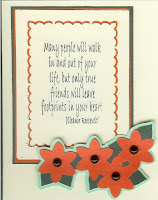I thought I would introduce the youngest member of our family.
I thought I would introduce the youngest member of our family. This is Maggie, she is a year old today and we have had her for ten months. She has a personality that doesn't end and is a joy to have around. In the picture on the left, she is in the bathroom window. To get to this window, she must go from the toilet up to the window which is on the other side of the bathtub/ shower enclosure and five feet up from the floor of the tub. She loves heights. The picture on the right was taken shortly after we got her. She is sitting on top of the front door. Believe it or not, she is napping. I got two more pictures of her up there before I climbed up on a stool to take her down. To this day, she still climbs the screen. I hear a big bang (her jumping up on the screen) and find her hanging at the top of the screen watching the birds that play in the eaves. She so wants to be outside. That is enough about Maggie.
I am going to go find a challenge. The birthday cards I need to have in the mail yesterday have me stymied. They should be challenge enough, but if I can get my mind off of them for a while, perhaps something will come to me that I can be proud to send. Thank you for coming by and I hope you enjoyed reading about Maggie. Till next time...